AutoLisp NOTES 1. New! Notes - Select a note to insert from a master file. 2. New! Weight - Select the inside of an area, input the thickness, and select the material. 3. New! Axcel2016 - Updated version removing the need for the EXE file. 4. ShrinkWrap - Cheap attempt at shrinkwrapping using the boundary command. 5. Surveyor - Insert point information from Excel, CSV, or TXT file. 6. BlockMaster - Make your attributed blocks a little smarter during insertion. 7. Creator - Create autolisp programs (Updated MakeLSP) 8. ETable - Extract data from entities, label the entities, and send the data to an AutoCAD table. 9. Three new games! Bridges, Memory and Slider. The Ultimate Autolisp Tutorial EBook PDF 19.95 The AutoLisp Tutorial - DCL (Dialog Control Language) EBook PDF 19.95Programming and Support AutoLisp Tutorials - Beginner, Intermediate, Advanced, Expert in progress AutoLisp DCL Tutorials Links- Can't find what you are looking for? Maybe one of these sites can help. ChasThornhill - The following images consist solely of text objects created with CAD and copied over and over and over again. Truly a work of art. You should see the rest of his gallery under Lexicon Art. Programs ADDLEN - Total the lengths of selected arcs, circles, ellipses, lines, lwpolylines, polylines, and/or splines. AlgaCAD - Write AutoLisp programs to fill in standard drawings. ALIAS- Shortcuts / Single Letter Commands on the fly. ATTINC- Increment values of attributes. ATTMAP - Map Attributes from drawing to drawing. Autolisp Games - 3 new games. Bridges, Memory, and Slider. Axcel- VB Application for Excel. (Old - See Axcel2016 for the latest version.) Axcel2016- New! Autolisp version. The EXE file is no longer required. AxcelPts - VB Application for Excel. BatchLisp - Run a selected autolisp program on multiple drawings. BLKOUT - Extract nested blocks into individual files. BLKTREE - Display blocks and nested blocks in a tree format. BLOCKMASTER - Make your blocks with attributes a little smarter during insertion. BLOCKS - Count blocks filtered by name, attribute tag, or attribute value. CAD2FILE - Get entity data from AutoCAD to a file or into Excel. CASE Change text to upper case, lower case, or upper case the first letter of each word. CHAIN Draw a chain like drawing a line. From point to point to point. CLAY Create layer(s) from a master list. CNTBLK Count blocks (Attribute Filter Also). CREATOR - Create your own autolisp programs. CSVTable Draw a table in autocad based on data from a selected CSV file. CYL - Create hollow 3D circular, rectangular, or polygonal shapes. ETable - Create tables from entity properties and label the entities. GA- Get the area and perimeter by selecting the interior of any area. GETCELLSFunction to get the values of a cell or cells from Excel into a list. IMPORT XYZImport coordinates from practically any type of file. Draw nodes, draw circles, draw lines, insert blocks, insert blocks and update attributes with the coordinates ISODIMCreate non-associative isometric dimensions. LAYOUTSSelect a layout from a list box. Handy when there are too many layouts. LIBRARYCreate your own slide library automatically. LoadLSPAutoLisp loader. View all of your autolisp programs along with a description. Match - Draw a matchline. Notes- New! Insert notes from a master file. Num.lsp- Program to create charts automatically. OverLapF - Remove Overlapping Lines. REMFRemove Multiple Layer Filters. RepAtt Replace the value of all matching attributes. Includes a value filter. Rolling_ballThanks to Guenther Bittner, the program is complete. Find the mid-boundary between two polylines. Verion 4+ now available. SafeX - Explode a block containing attributes and replace the attributes with a text entity containing the original attribute value. SBox Create a Shadow Box SelectPlotter- Select a plotter/printer from a list box. Simplex- Hatchable Balloon Font. ShrinkWrap- Cheap attempt at shrinkwrapping using the boundary command. Surveyor- Insert point information from Excel or a CSV file. New! Weight - Select inside an area, input thickness, select material, and get the weight of the object. New! Words- Count words inside an autolisp drawing using filets. XL-Get data from Excel into AutoCAD using Visual Lisp. XMINSERTExplode a MINSERT object. Cogenerator Creator- AutoLisp Cogenerator. Updated the Make_LSP program Make_LSP- AutoLisp Cogenerator. (AutoLisp program to write AutoLisp programs. old!) (Some of these programs were created with the Make_LSP program.) AngX - Rotates entities by picking a line with the correct angle. Au - Prefixes selected text with '%%u ' and suffixes with ' '. BrkLine - Draws a break line. Case - Reverses the case of text. (Upper to Lower and Lower to Upper.) ChTxHt - Changes the height of selected text. ChTxLy - Changes the Layer of selected text. ChTxRt - Changes the Rotation of selected text. ChTxSt - Changes the Style of selected text. Cloud - Creates a revision cloud. CPYXREF - Copies entities from an XREF or Block. CrText - Circular Text DrLim - Draw a line representing the limits of the drawing. (LimMax to LimMin) EBT - Erase Blank Text. Removes all text with a value of ' ' or ' ErasNode - Erase all nodes in the drawing. FL - Select a line and this program will put the feet(decimal) and the angle(deg min sec) centered on top of the line. FZ and UFZ FZ - FreeZes all layers including the current layer. UFZ - UnFreeZes all layers. Ma - Match text by selecting the items. MixTxt - Rotates words through a text entity. Why? I don't know. NodeSert - Insert blocks on every node in a drawing. NumberX - This programs makes numbers out of vertical text starting with number 1 being the highest vertical text location and working downward. PipeLay - This program creates a layout drawing of a pipe to pipe connection to help the shop fabricate this unusual connection. The shop wraps the paper around the pipe and marks the cut lines. Click the link to find out more. PreTx - Prefix all text with a string. RRR - Text search and replace routine. Sag - Draws the sag for conductor lines in 3D. Simplex - Draws 'ballooned' simplex characters with polylines. Slot - Draws a solid slotted hole. SpcText - Puts spaces between each character in a text string. srtAN - Function to sort alpha-numerically. See inside file for instructions. StTextSTX - Stretches a text entity. USTX - Un-stretches a text entity. SwapEnt - Swaps two entities. SwapTxt - Quickly swaps two text entities. TextIn - Prints a text file in AutoCAD TextOut - Prints AutoCAD text to a file. TotalTx - Totals numeric text entities. Request a program Want to suggest a program? It's easy and cost you absolutely nothing. Click this----->I've got an idea! Want to see some EXAMPLE programs that were created through visitors ideas? Click Here! Also be sure to see the NUM.lsp program for creating charts. This program was suggested by a visitor. I created the program for free and give everyone access to it. Need help with a program? It's easy and cost you absolutely nothing. Click this----->Help! Need a program? Most 'quick and easy' programs will be created for free. Lengthy programs will be quoted. Click this----->I need a program that does this: ATTMAP - Attribute Mapping System. OLD! This program allows you to select two drawings. The first drawing (the source file) is the one with the attributes with correct values. The second drawing (the destination file) has attributes filled out incorrectly. You then map each attribute from the source file to the destination file inside a dialog box. Then save the attribute map. Next, select all of the drawings you want the attribute map applied to and the program does the rest. Back to top CAD2FILE 2.0 -This program allows you to send the properties of entities in a drawing to an Excel file, comma delimited text file, space delimited text file, or a tab delimited text file. You select the type of entity and the type of file to create. Then select the properties you want to send to the file. These properties include Name, Value, Tag, Layer Name, Text Value, Color, Style, Insertion Point, Radius/Height, Start/Center Point, End Point, Diameter/Width, Vertex/Control Points, Line Type, Major Axis, Minor Axis, Rotation/Angle, Length/Perimeter, and Area. Double clicking on a CSV file will automatically open EXCEL and look something like this: OverLapF -This program combines lines that partially overlap so that 2 line entities become 1 line entity. You have the option to combine the overlapping lines or mark them with an ellipse. Updated! The ellipse covers the overlap only. Note: I've used this program to simply reduce file size. You will not believe the number of over-lapping lines this program will find in a drawing that you thought was perfect. It works! AlgaCAD -Where Algebra meets AutoCAD Relax! You do the CAD and I'll do the Algebra. This program fills in variable names inside an AutoCAD drawing. You create the drawing and then let AlgaCAD help you write the code by answering a few questions. Very little to no AutoLisp experience required. You create the drawing file or template as you wish. Insert variable names as text entities and/or attribute entities. Then you load AlgaCAD and let it help you write the code to make the variables equal whatever you want. Save your list to be used again and again. Press the RUN button and AlgaCAD will replace all your variables with the correct data. NUM -This program creates numbers for charts. Vertical or horizontal. Thanks to a user who requested this program, it's free for everyone! This program has been tested in Release 14 thru 2004. If you have any problems with it, please let me know. MAKELSPFor AutoCAD Release 12 This is a simple cogenerator. Answer a few questions and the program outputs a working AutoLISP program. This version has been tested and used for years. AutoLISP Creator for Release 12. Click MAKE_LSP to download for AutoCAD R12. (16KB) Fixed the altering properties bug when altering DXF group codes 6 and 62. MAKELSP For AutoCAD Release 14 This is a simple cogenerator. Answer a few questions and the program outputs a working AutoLISP program. This version has been used hundreds of times but has not been completely tested. Click MAKE_LSP to download for AutoCAD R14. (16KB) Fixed the altering properties bug when altering DXF group codes 6 and 62. MAKELSP For AutoCAD Release 2000 This is a simple cogenerator. Answer a few questions and the program outputs a working AutoLISP program. This version has not been completely tested. Click MAKE_LSP to download for AutoCAD R2000. (16KB) Fixed the altering properties bug when altering DXF group codes 6 and 62. MakeLSP Tutorial and Help File Available Now This program is part Visual Basic and part AutoLisp. To run this program you select your Excel file, yourAutocaddrawing,and Press the RUN button. AXcel will open up Excel (invisibly) and extract the values from the cells, including text justification for each cell. It dumps the data into a text file then opens the drawing you selected in AutoCAD (visibly). After asking you for an insertion point, the program draws the spread sheet and fills in the appropriate values from the Excel text file. It applies the proper text justification to each cell. Be sure to read the readme.txt file for installation instructions. AXcel - Only 28kb. This program is outdated. Use the new Axcel2016 instead. AXcelPtsVersion 2.0 This program is part Visual Basic and part AutoLisp. To run this program you select an Excel file and a temporary data storage area. Then press the RUN button. AXcelPts will open up Excel (invisibly), extract the values from the cells, dump the data into a text file, and then open AutoCAD (visibly). The program draws little circles representing the x,y coordinates from the Excel file. The Excel file should contain two columns with multiple rows of x and y coordinates. Be sure to read the readme.txt file for instructions and notes. AXcelPts.zip - Only 27kb. This program creates 'ballooned' simplex characters with polylines. Each character is a separate entity. You can select a text entity to convert... or you can select an insertion point for new text. This font is free and hatchable. AutoCAD Image: Other fonts are available for $50.00 per font.Request a Font Download Simplex.lsp Found an Error: Having trouble with one of the programs not working for your version of AutoCAD? Click this----->Please fix this! Support this site! All questions/complaints/suggestions should be sent to / Last Updated August 22nd, 2016 Copyright 2002-2016 /. All rights reserved. |

Autocad Contour Lisp Average ratng: 5,3/10 8302 reviews Mar 29, 2012 - This routine is helpful if you have overlapping objects that form a closed area and you would like to combine them into one overall closed object.
If you need to use a supplied survey data to create a 3D terrain model (DTM) you can sometimes find that the input data are just 2D contours (polylines) without any assigned elevation (Z-coordinate) - just a flat plan view. You obviously cannot directly generate digital terrain model (DTM, topo) from such source data. But a simple LISP utility can simplify generating a terrain model in AutoCAD Civil 3D or AutoCAD.- Selection of software according to 'Autocad contour lisp' topic. SketchUp Import for AutoCAD. SketchUp Import 2013 is a free plug-in that offers you two ways to get SKP files into your AutoCAD drawings.
- Contour Lines Lisp software, free downloads. Contour Lines Lisp shareware, freeware, demos: Terrain Tool for AutoCAD by llandsoftcom, FlashMNT by DeliCAD, RTOPO by Rcad Software etc.
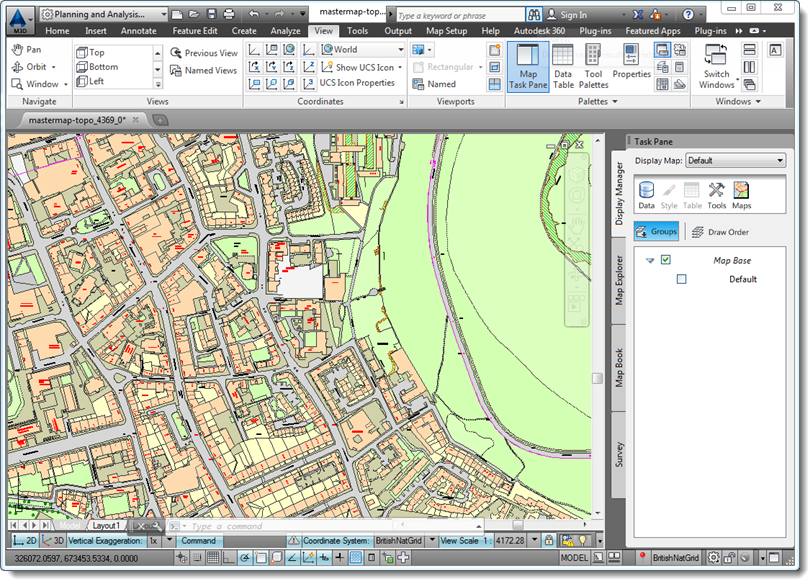
A sample data can be download from the drawing file LOM.DWG for Civil 3D 2008.
The LISP utility CHELEV (command CHELEV) can easily assign proper elevation (Z) to a set of contours. Just pick two points connecting a line climbing across the contour set and specify the bottom elevation and the contour step. The CHELEV.LSP file can be downloaded from www.cadstudio.cz/download. Load it into AutoCAD e.g. with APPLOAD.
The sample drawing contains an example of countours all placed in the zero elevation, Z=0. There are also pre-drawn sketched segments for specifying the connecting lines for CHELEV and bottom elevations in starting points of these connecting lines. The contour step is 10 (m) in this example.

Autocad Contour Lisp Average ratng: 5,3/10 8302 reviews Mar 29, 2012 - This routine is helpful if you have overlapping objects that form a closed area and you would like to combine them into one overall closed object.
If you need to use a supplied survey data to create a 3D terrain model (DTM) you can sometimes find that the input data are just 2D contours (polylines) without any assigned elevation (Z-coordinate) - just a flat plan view. You obviously cannot directly generate digital terrain model (DTM, topo) from such source data. But a simple LISP utility can simplify generating a terrain model in AutoCAD Civil 3D or AutoCAD.- Selection of software according to 'Autocad contour lisp' topic. SketchUp Import for AutoCAD. SketchUp Import 2013 is a free plug-in that offers you two ways to get SKP files into your AutoCAD drawings.
- Contour Lines Lisp software, free downloads. Contour Lines Lisp shareware, freeware, demos: Terrain Tool for AutoCAD by llandsoftcom, FlashMNT by DeliCAD, RTOPO by Rcad Software etc.
A sample data can be download from the drawing file LOM.DWG for Civil 3D 2008.
The LISP utility CHELEV (command CHELEV) can easily assign proper elevation (Z) to a set of contours. Just pick two points connecting a line climbing across the contour set and specify the bottom elevation and the contour step. The CHELEV.LSP file can be downloaded from www.cadstudio.cz/download. Load it into AutoCAD e.g. with APPLOAD.
The sample drawing contains an example of countours all placed in the zero elevation, Z=0. There are also pre-drawn sketched segments for specifying the connecting lines for CHELEV and bottom elevations in starting points of these connecting lines. The contour step is 10 (m) in this example.
As you can see in the illustation, the generated terrain model from these 'null' contours (polylines) is initially just a flat surface (you can see just its yellow outline). Use the CHELEV command and specify all 3 necessary connecting lines and their parameters (for monotonous terrains a single connection is enough).
As an automatic terrain ('Surface2') update is preset in this sample drawing - after you set the elevations, the correct 3D terrain model will be automatically generated (see the viewport on the right):
Video-sample:
Contour Lisp Autocad Download
Beside Civil you can also create the terrain model using the utility DTM for AutoCAD.
